Firewatch is a story-centric game by Campo Santo and Panic. I played it all the way through this weekend and had a really great time with it. Besides the top-notch voice acting, gorgeous visuals, and mystery-filled plot, one feature that’s been getting a lot of attention is the disposable camera the player carries through most of the game. Starting with 18 unused shots on the roll, you can fill it up with snaps of trees and trails and plenty of sunsets peaking over the hills. At the end they’re all uploaded to a personal page on Firewatch.camera, where you can share them or order prints from the "Fotodome".
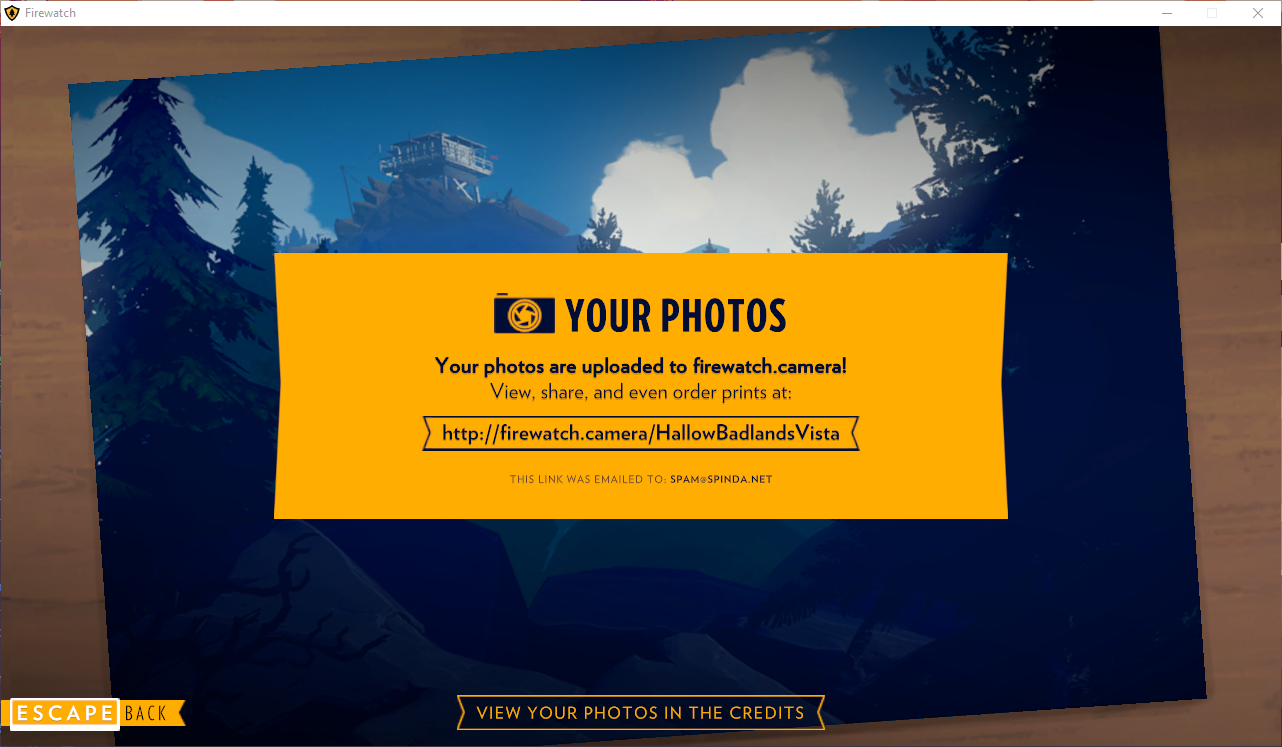
At the end of my own playthrough, I uploaded my shots and logged onto the site to see them.

But one of them came out… weird.( Read more... )
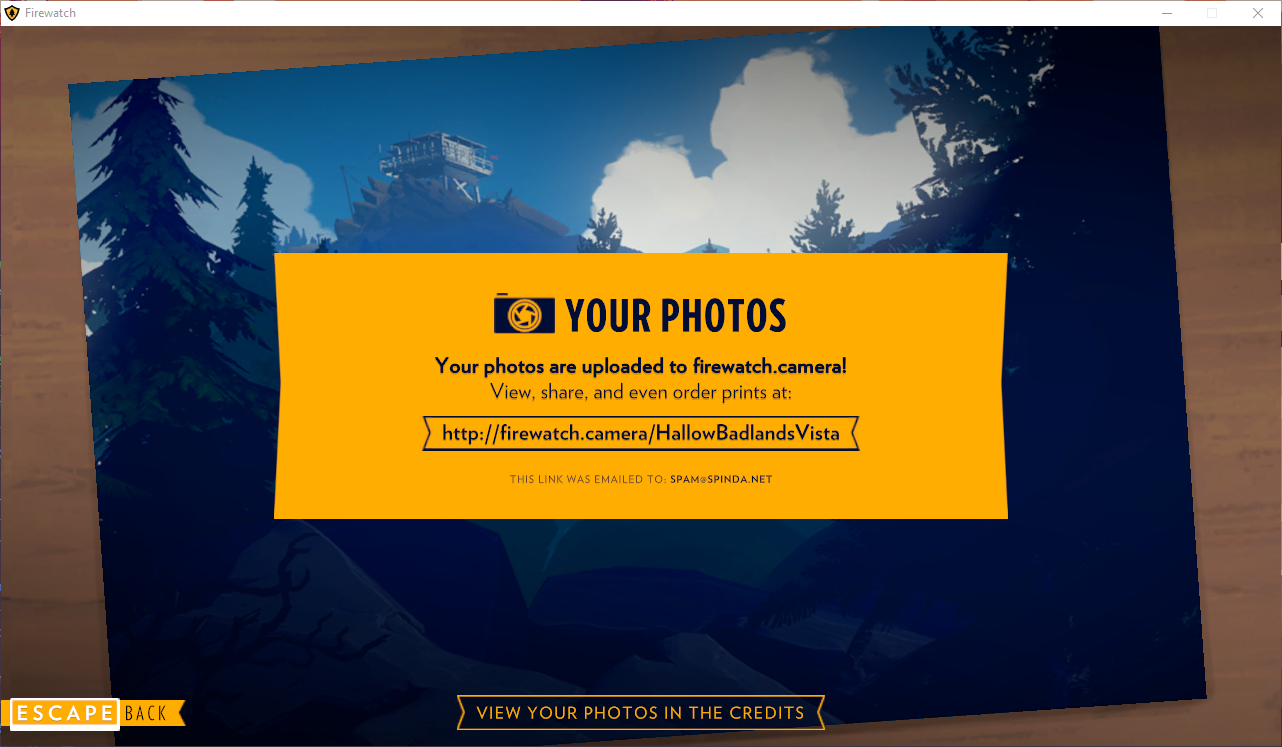
At the end of my own playthrough, I uploaded my shots and logged onto the site to see them.

But one of them came out… weird.( Read more... )